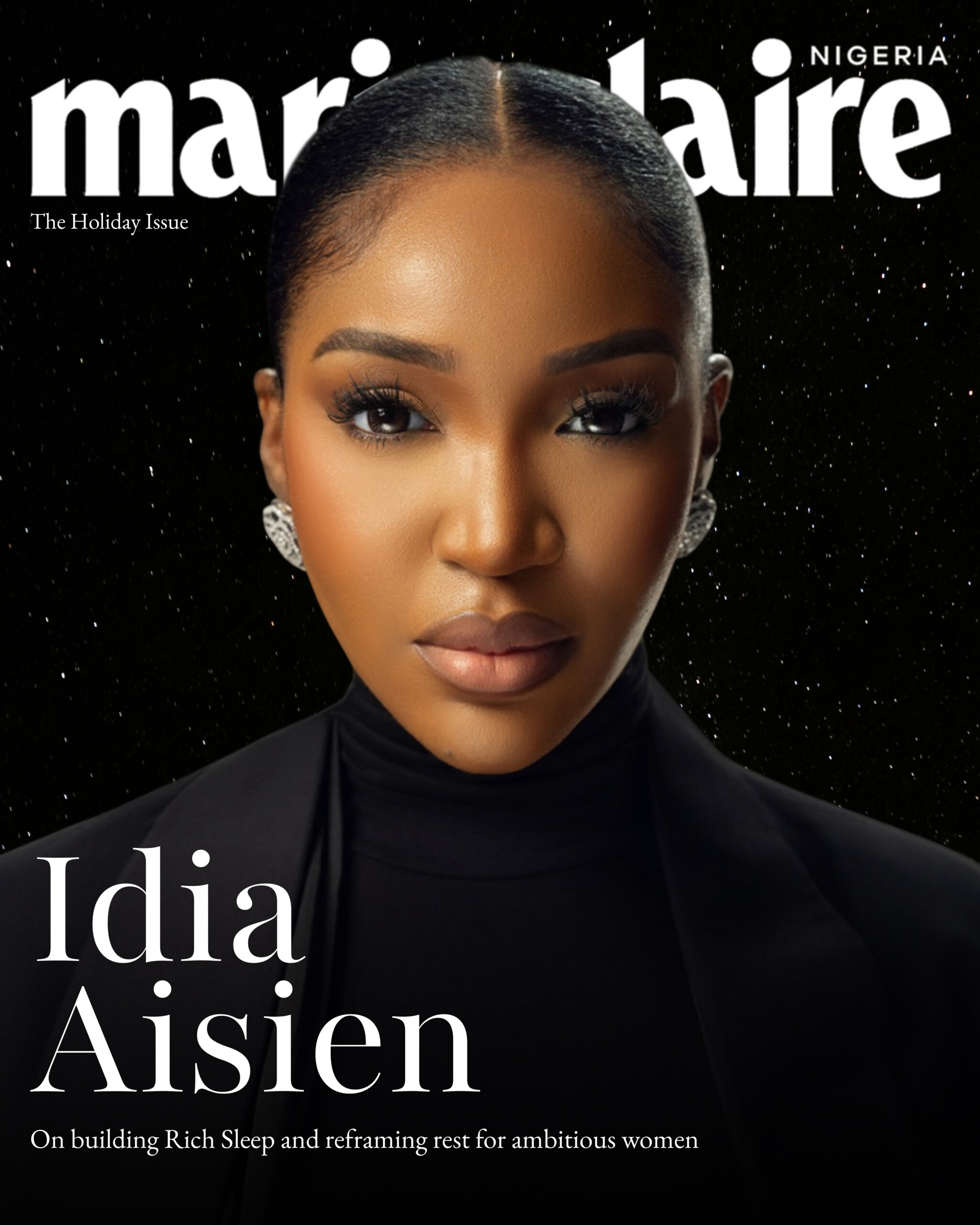We all struggle with productivity. Sometimes, this manifests as an inability to meet deadlines, poor work output or even irritability with our co-workers. But in today’s world where either as a person working in paid employment, an entrepreneur or a freelancer, we feel pressured to give our best all the time, lags in productivity can be disastrous.
Thankfully, the advent of tech is has made it easier to delegate mundane tasks, track our productivity and even provide motivation for when we feel less productive.
I am a believer in productivity tools. I have tried more than my fair share of them and based on my experience and the results I have gotten; I can vouch for these 5 tools as real game changers if you are looking to switch up your work schedule or streamline your time usage.
Here are my top 4 apps in no particular order.
Todoist
Todoist is a simple-to-use time management tool, and it’s pretty easy to use. The UX is not my favorite but I found that the ability to share your list was one of the features I enjoyed. Forbes rates it a 4.5, I’d rate it a 3.5. There’s a free version but for optimal use, subscribing to the paid version will give you an array of paywalled benefits. I used the phone app version, but they also have a desktop version.
Notion
This is most likely my favourite project management tool. Not only is the user interface beautiful and minimalist, but it’s also pretty straightforward. A clean, no fuss design really makes it appealing for me to use. Although some of its features can seem complicated, the good thing is that they give you free templates to use, which gives you all the benefits without stressing you. The paid plan cost $5, but you can use the free plan as long as you like. It’s even called a “forever free plan”, so long as you don’t exceed the number of blocks assigned to the free plan, which I think it’s 1000.
The appeal for me using Notion is that it’s a one-stop shop for all things workflow & personal tasks management.
I use it to plan my mood boards, track my habit, document in my diary, take notes for bible study courses, and books I read. I have even used it to create a website and a portfolio for my work. The uses are endless. Even though the customization might seem limited, trust me you’d have a swell time trying out the different interfaces it offers.
Google Keep
This is the most frequent Google Workspace tool I use. It’s the first ever productivity tool I used and I’m still using it. As with almost all Google products, this tool is free to use. It can be used to set reminders, create to-do lists, or just take notes. I love it cause it syncs in real-time to all your devices. It even allows you to convert a note to Google Docs. Some cons are that it’s limited in functionality. The one that really irks me is the search function, I wish it could take you to the exact word you search for, instead it just shows you the note that word is in, God help you if that note contains over 1000 words. I love that you can store your notes in clusters using the labelling & colour functions. Same as Notion, you can also write notes or update your To-do offline. It also allows you to pin important notes for easy spotting as soon as you open the app.
Goodnotes
Best in aggregating notebooks, planners & diaries. This productivity tool is for my fellow iPad users. People (insert I) actually buy iPads just cause of this particular application, of course, amongst other things. The caveat is this tool helps aggregate different notepads or planners you prefer to use, so its effectiveness is based solely on the note organization brands you use. My favourite planner to use is the Paperlike digital planner. As long as you stay below the app limit of three journals & planners, the app is free to use.
These are my preferred productivity apps, but there are hundreds more that are just as effective. Be a little experimental, mix and match, stack them up and create the digital support system that works for your lifestyle.